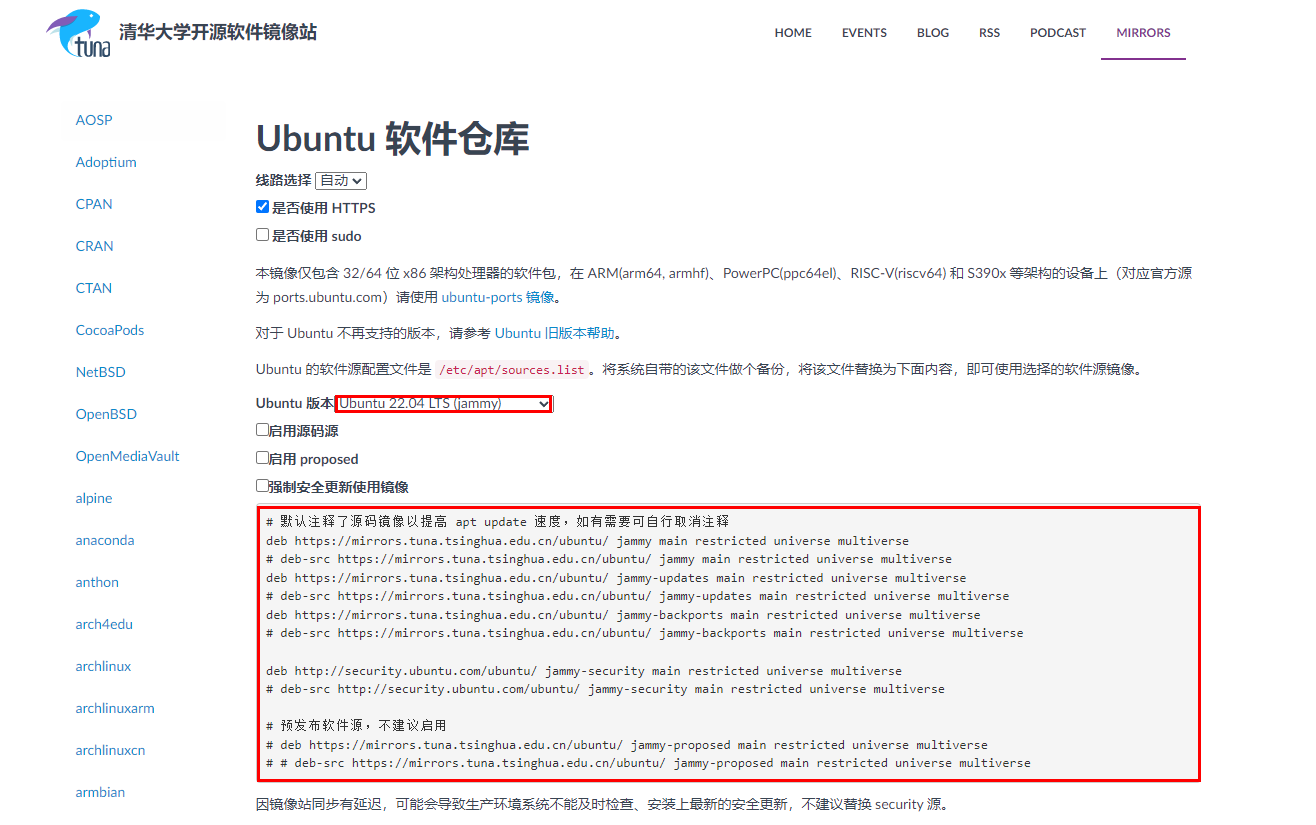| VMware ESXi 8.0中Ubuntu Server 20.04的安装与配置 | 您所在的位置:网站首页 › vmware esxi server › VMware ESXi 8.0中Ubuntu Server 20.04的安装与配置 |
VMware ESXi 8.0中Ubuntu Server 20.04的安装与配置
|
Ubuntu Server 20.04的安装与配置
安装Ubuntu Server下载Ubuntu创建虚拟机开始安装Ubuntu网络配置设置分区设置用户名,密码重启
其他配置Server版启用RootDesktop版启用root配置静态IP配置源
安装Ubuntu Server
下载Ubuntu
访问Ubuntu官网,这里下载Ubuntu服务器版本
上传Ubuntu系统镜像 注意: 一定要勾选预留所有客户机内存 (全部锁定)
选择 Try or Install Ubuntu Server
1.使用动态ip,等安装完成后再进行配置,如果此处不配置,默认DHCP自动获取IP地址。 2.通过上下箭头移动至ens34 ⇒ 点击Enter ⇒ Edit IPV4 ⇒ 选择Manual ⇒ 设置IP地址 ⇒ Save
这里暂时默认 是否进行程序更新,这里不更新继续 可以直接使用整个磁盘,然后就自动配置了分区,例如:/、swap、home等分区 设置登录系统的用户名和密码 每项具体意思如下: 你的名字 机器实例名称 选择一个用户名 选择密码 确认您的密码
等待安装完成
取消更新并重启系统 设置 root 密码 sudo passwd root开启root用户远程登录 编辑vim /etc/ssh/sshd_config配置文件,将PermitRootLogin设置为yes # Authentication: #LoginGraceTime 2m #PermitRootLogin prohibit-password PermitRootLogin yes #StrictModes yes #MaxAuthTries 6 #MaxSessions 10重启sshd服务 systemctl restart sshd Desktop版启用root注意:在Ubuntu桌面系统中,root账号是默认无法登陆系统的,执行以下操作开启Ubuntu桌面系统使用root账号登录 执行sudo vim /etc/pam.d/gdm-autologin,注释以下内容,第三行左右 auth required pam_succeed_if.so user != root quiet_success执行sudo vim /etc/pam.d/gdm-password,注释以下内容,第三行左右 auth required pam_succeed_if.so user != root quiet_success执行sudo vim /root/.profile修改配置文件,文档最后一行前添加 tty -s &&mesg n || true重启系统使其生效 reboot 配置静态IP编辑:vim /etc/netplan/00-installer-config.yaml,设置静态ip,有如下2种方式 # This is the network config written by 'subiquity' network: ethernets: ens34: dhcp4: false # 关闭DHCP addresses: [192.168.5.210/24] # 设置静态IP gateway4: 192.168.5.254 #设置网关 nameservers: addresses: [8.8.8.8] version: 2 renderer: networkd # This is the network config written by 'subiquity' network: ethernets: ens34: addresses: - 192.168.5.230/24 nameservers: addresses: - 8.8.8.8 search: [] routes: - to: default via: 192.168.5.254 version: 2 配置源打开清华镜像官方,在搜索框输入ubuntu ,点击ubuntu旁边的小问号 根据相应的版本复制镜像源码 .将sources.list内的内容清空,粘贴刚刚复制的镜像源,并保存 # 默认注释了源码镜像以提高 apt update 速度,如有需要可自行取消注释 deb https://mirrors.tuna.tsinghua.edu.cn/ubuntu/ jammy main restricted universe multiverse # deb-src https://mirrors.tuna.tsinghua.edu.cn/ubuntu/ jammy main restricted universe multiverse deb https://mirrors.tuna.tsinghua.edu.cn/ubuntu/ jammy-updates main restricted universe multiverse # deb-src https://mirrors.tuna.tsinghua.edu.cn/ubuntu/ jammy-updates main restricted universe multiverse deb https://mirrors.tuna.tsinghua.edu.cn/ubuntu/ jammy-backports main restricted universe multiverse # deb-src https://mirrors.tuna.tsinghua.edu.cn/ubuntu/ jammy-backports main restricted universe multiverse deb http://security.ubuntu.com/ubuntu/ jammy-security main restricted universe multiverse # deb-src http://security.ubuntu.com/ubuntu/ jammy-security main restricted universe multiverse # 预发布软件源,不建议启用 # deb https://mirrors.tuna.tsinghua.edu.cn/ubuntu/ jammy-proposed main restricted universe multiverse # # deb-src https://mirrors.tuna.tsinghua.edu.cn/ubuntu/ jammy-proposed main restricted universe multiverse更新镜像源 apt-get update |
【本文地址】

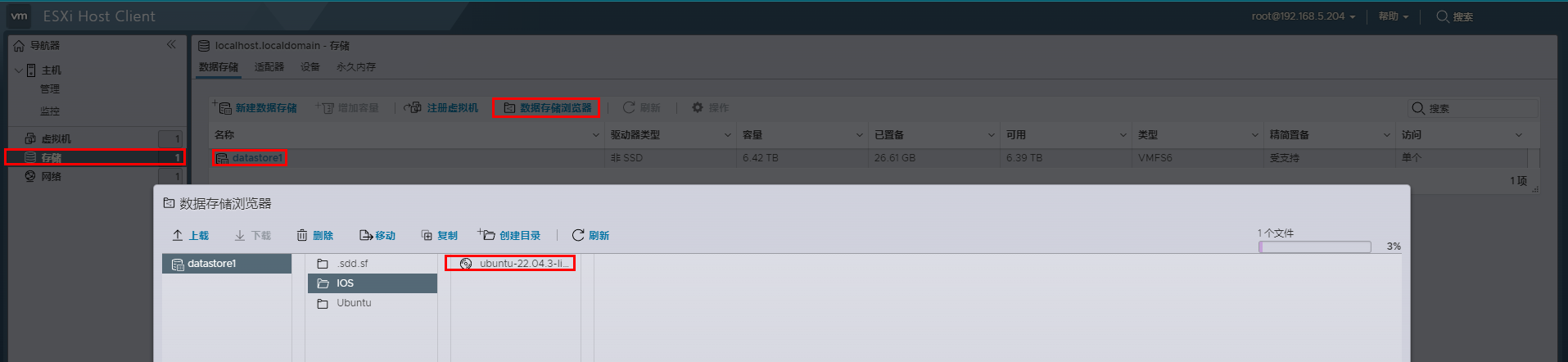 新建一个Ubuntu虚拟机
新建一个Ubuntu虚拟机 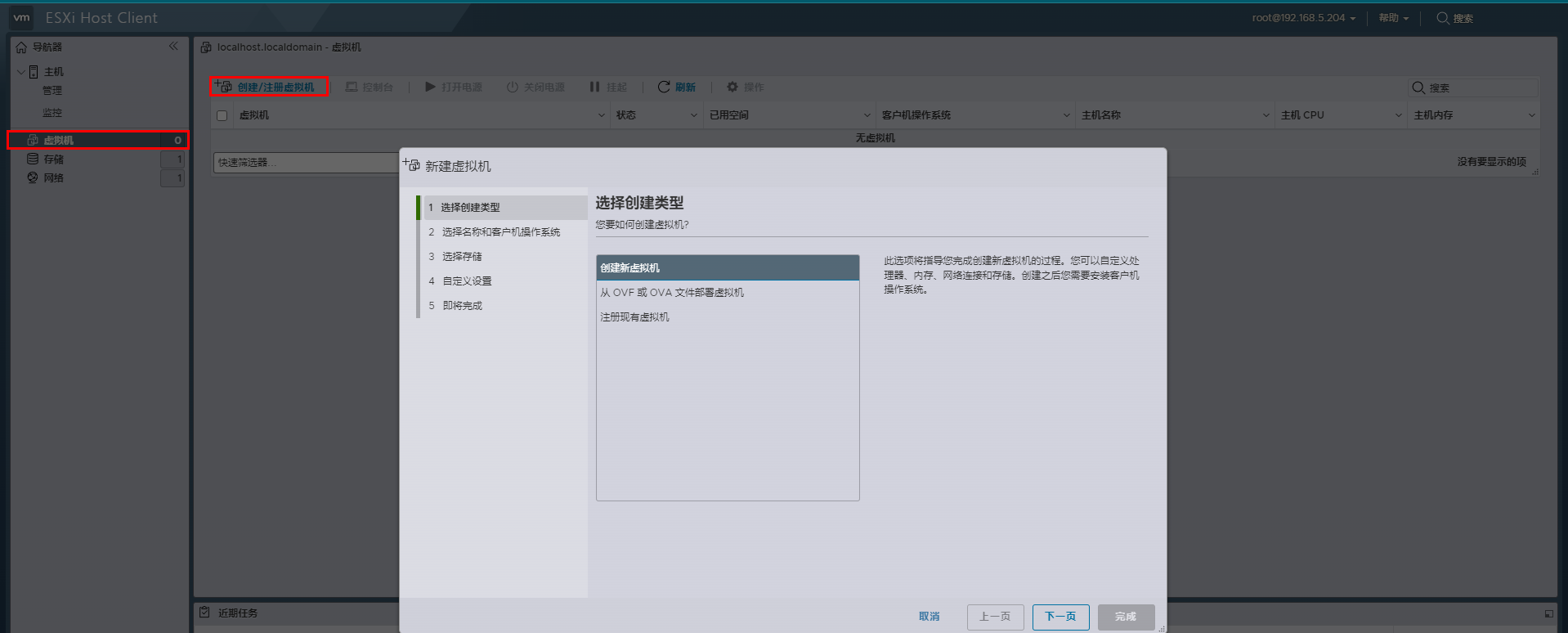
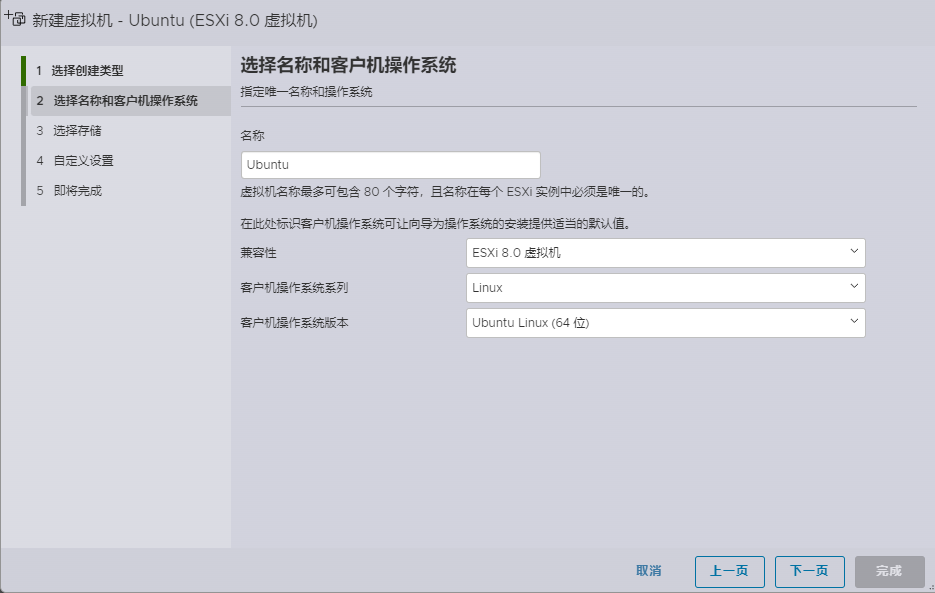 选择存储
选择存储 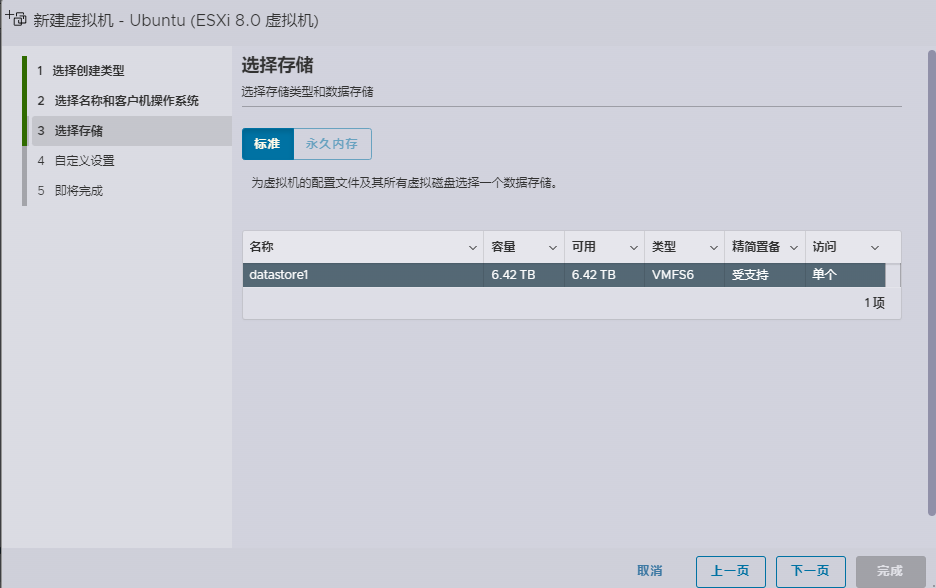 设置CPU数量 内存大小 存储大小
设置CPU数量 内存大小 存储大小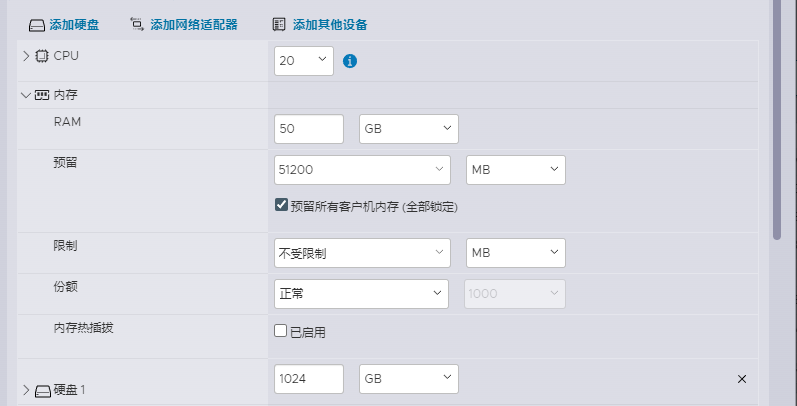 选择要安装的系统镜像
选择要安装的系统镜像 

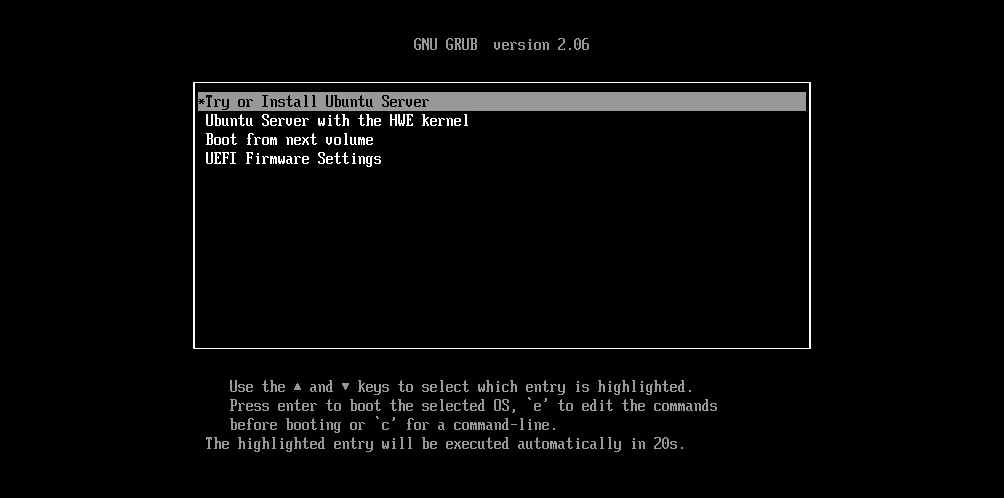 选择语言,默认即可
选择语言,默认即可 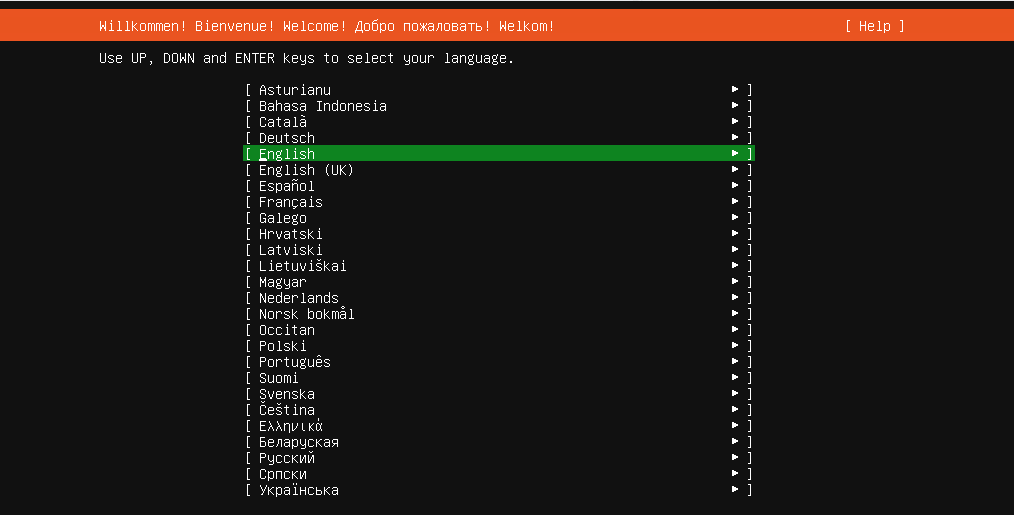 选择键盘布局,默认即可
选择键盘布局,默认即可 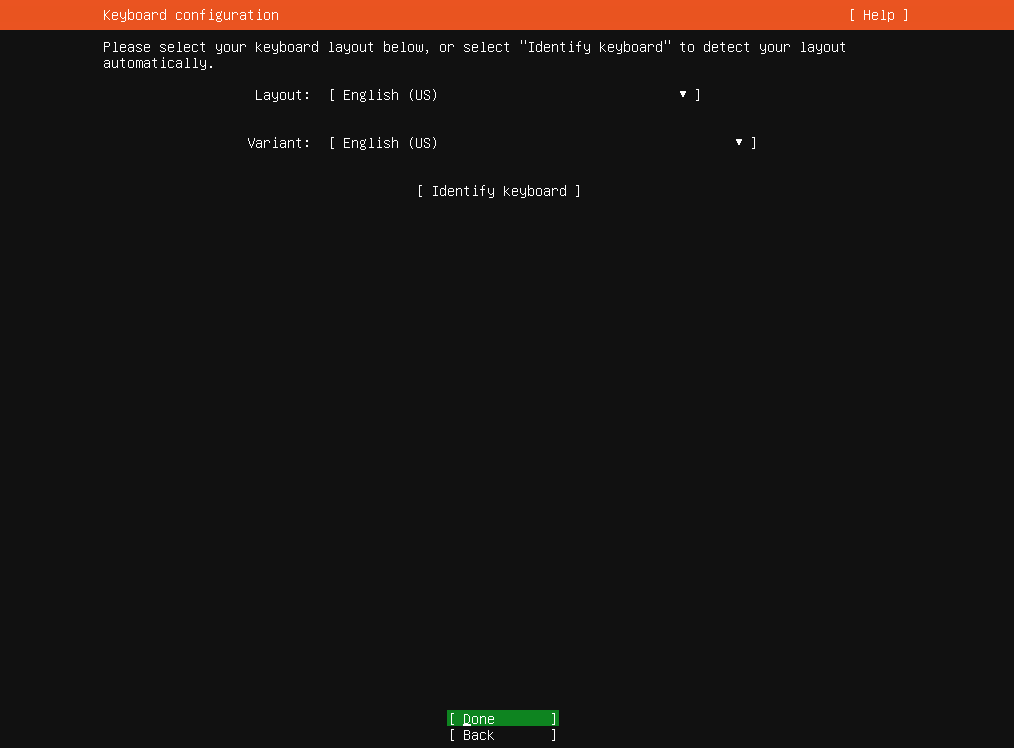 选择安装类型,默认即可
选择安装类型,默认即可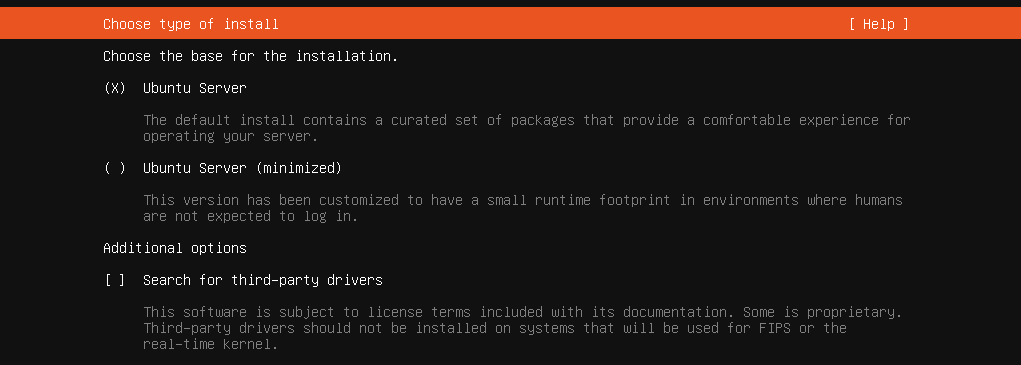

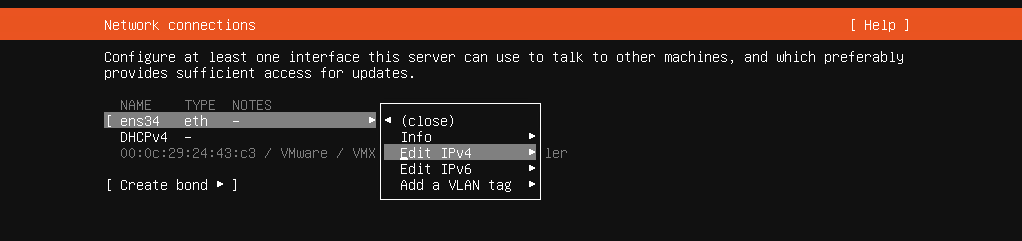 选择Manual,手动设置
选择Manual,手动设置 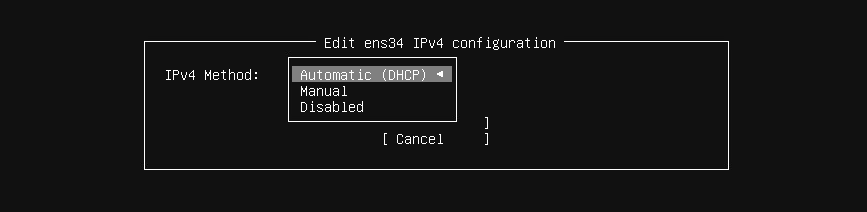 设置IP地址信息
设置IP地址信息 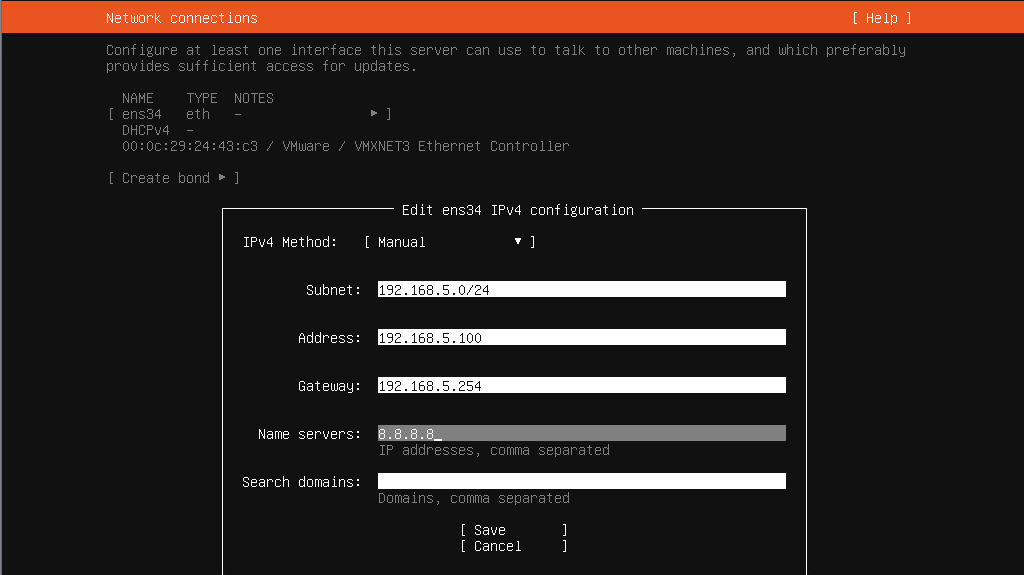 配置完成进入下一步
配置完成进入下一步 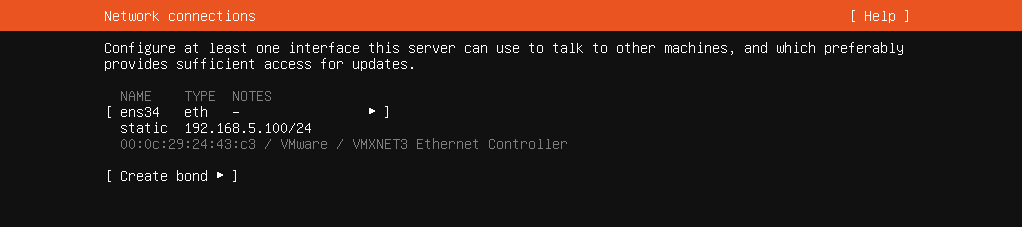 配置代理地址,一般不需要,默认直接Done
配置代理地址,一般不需要,默认直接Done 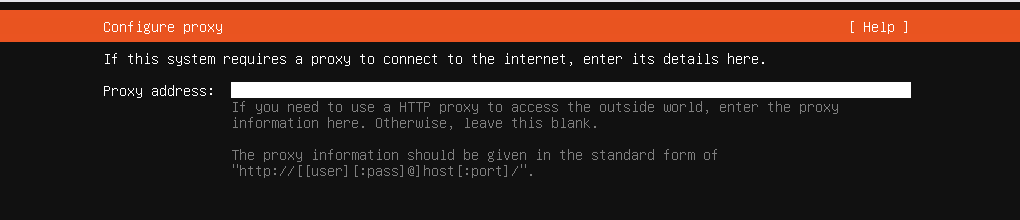 配置软件源,可配置镜像地址如下:
配置软件源,可配置镜像地址如下: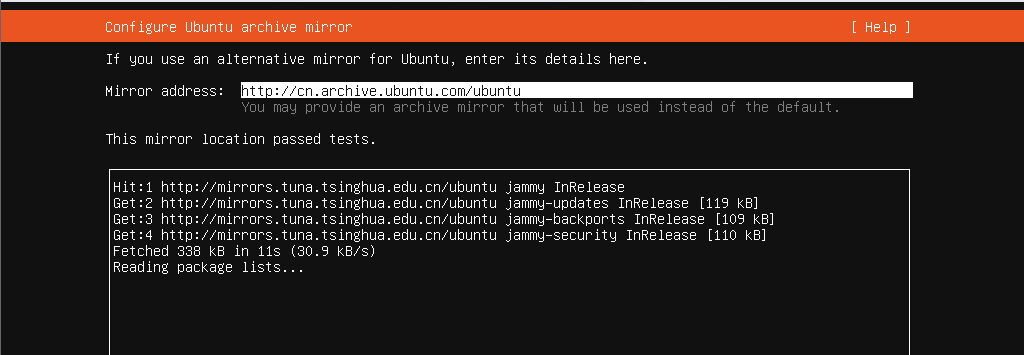
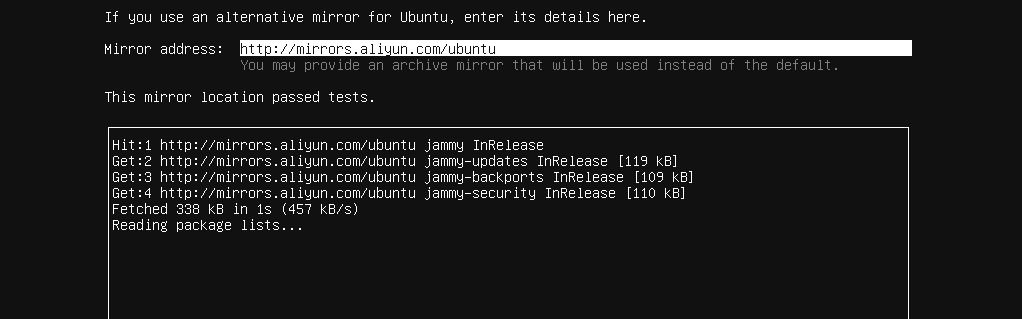
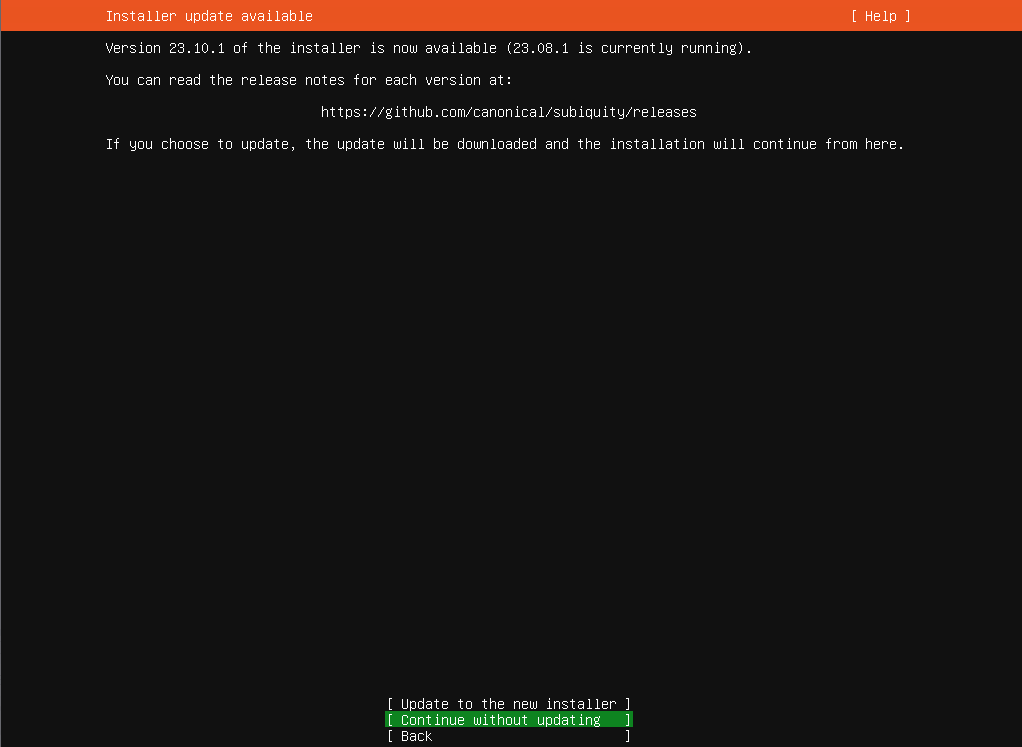
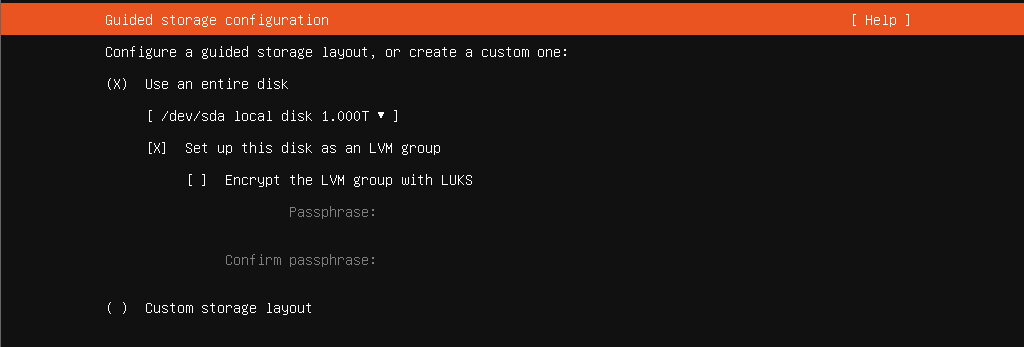 可以根据自己需要设置分区配置
可以根据自己需要设置分区配置 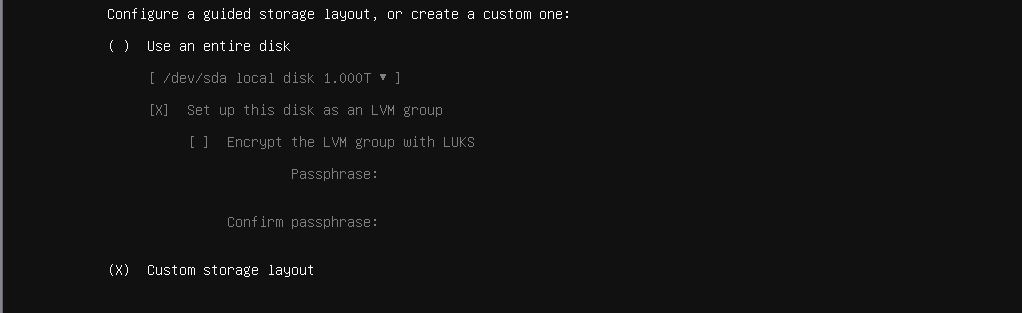 进行分区操作
进行分区操作 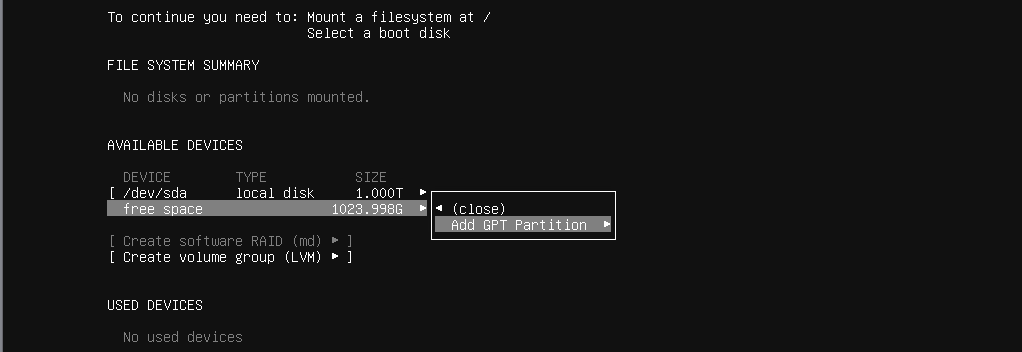 添加分区home
添加分区home 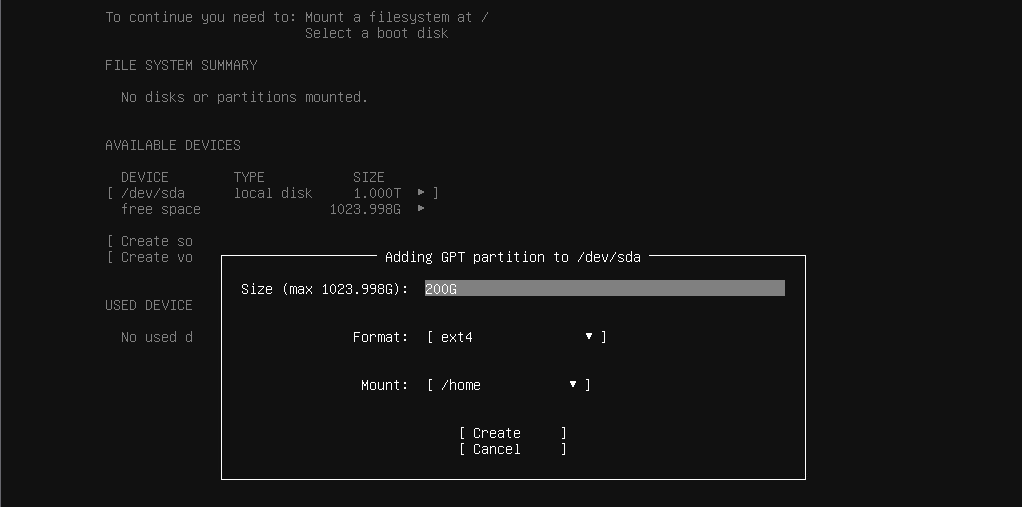 添加分区swap
添加分区swap 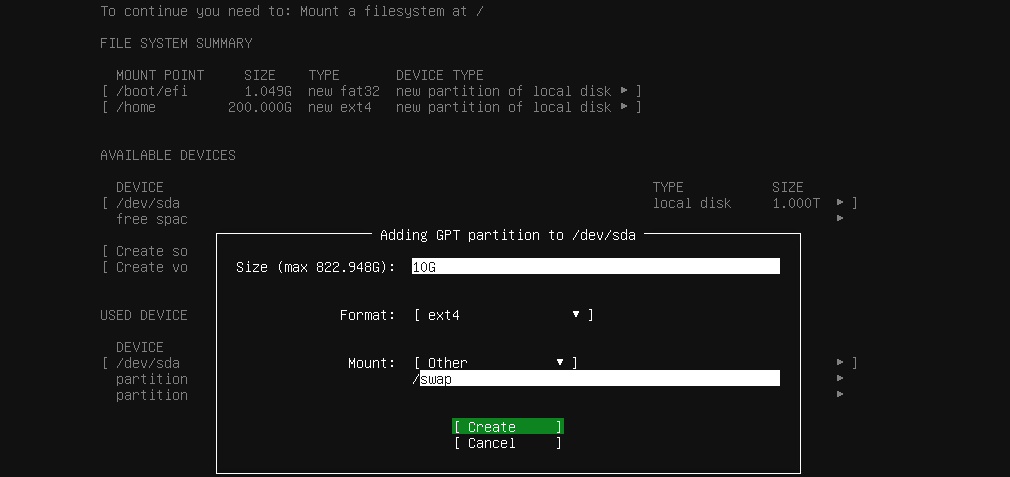 添加分区/
添加分区/ 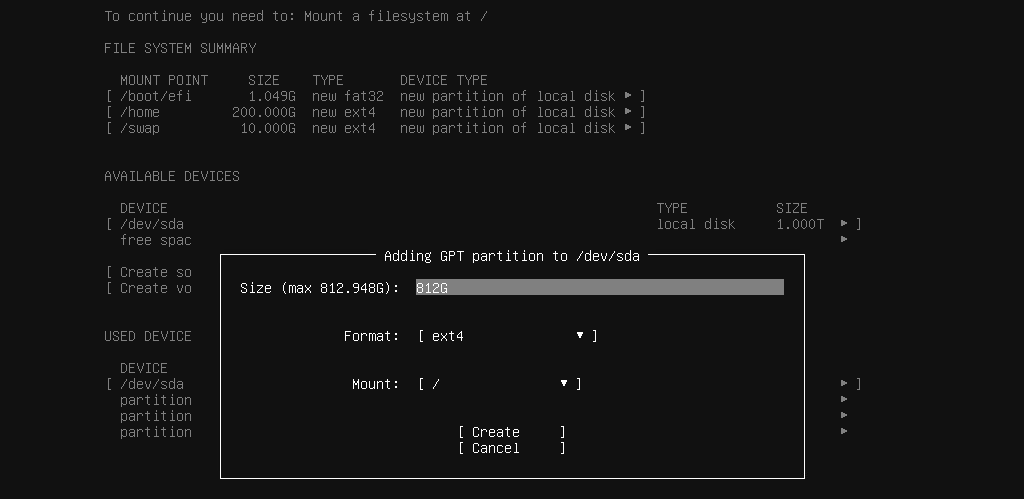 最终配置如下:
最终配置如下: 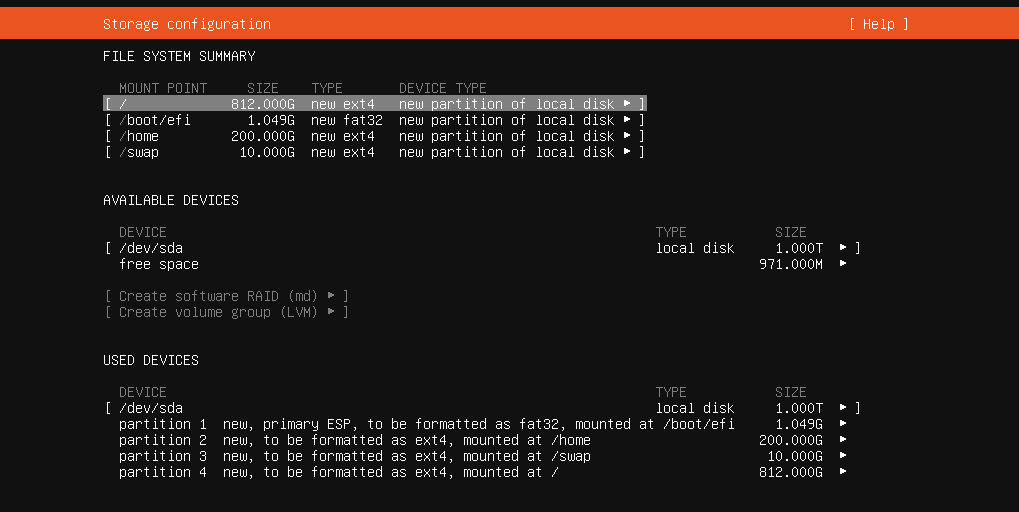 提示操作不可逆是否继续,选择继续即可
提示操作不可逆是否继续,选择继续即可 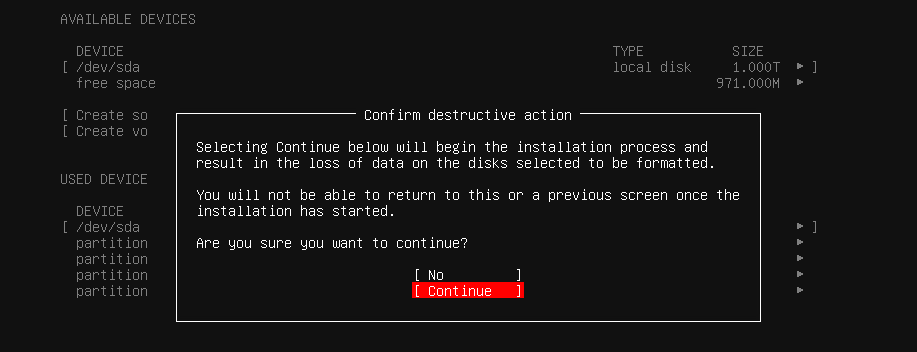
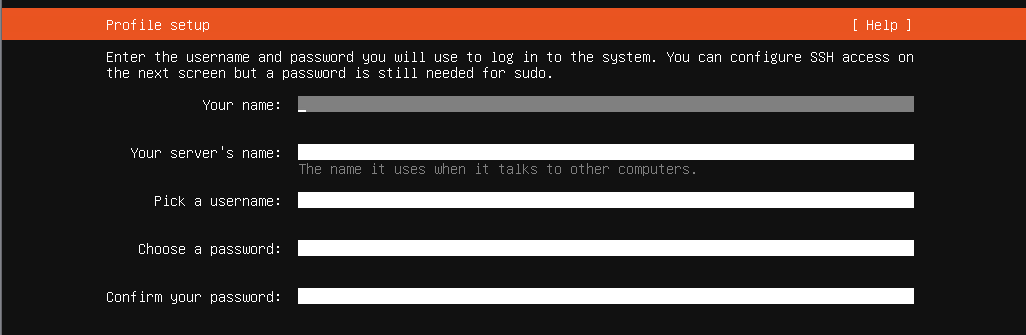 是否将这台机器升级到Ubuntu Pro,以便在更广泛的软件包上进行安全更新
是否将这台机器升级到Ubuntu Pro,以便在更广泛的软件包上进行安全更新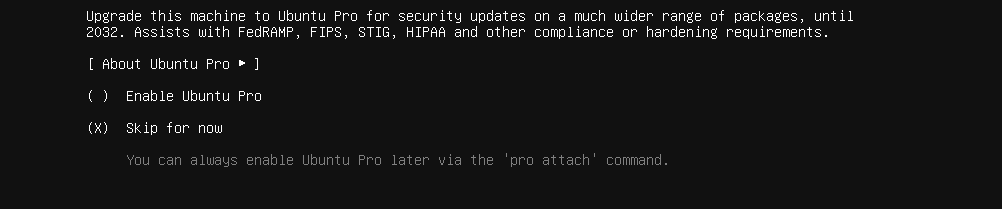 选择开启 SSH 远程连接,按空格键勾选
选择开启 SSH 远程连接,按空格键勾选 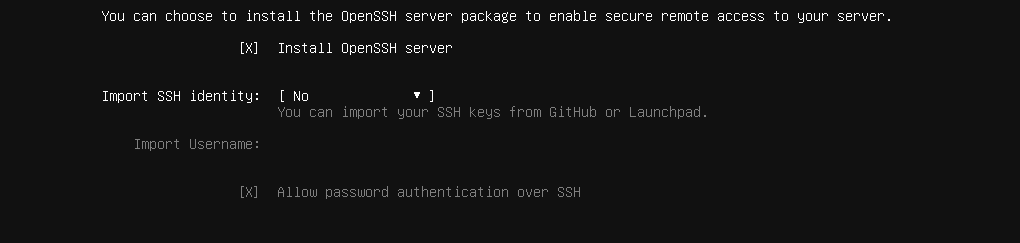 可以按需要勾选要安装的软件
可以按需要勾选要安装的软件 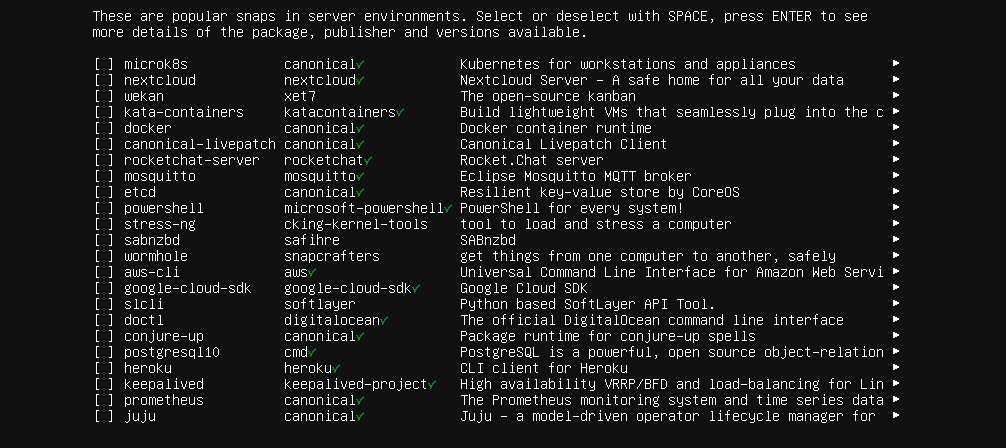
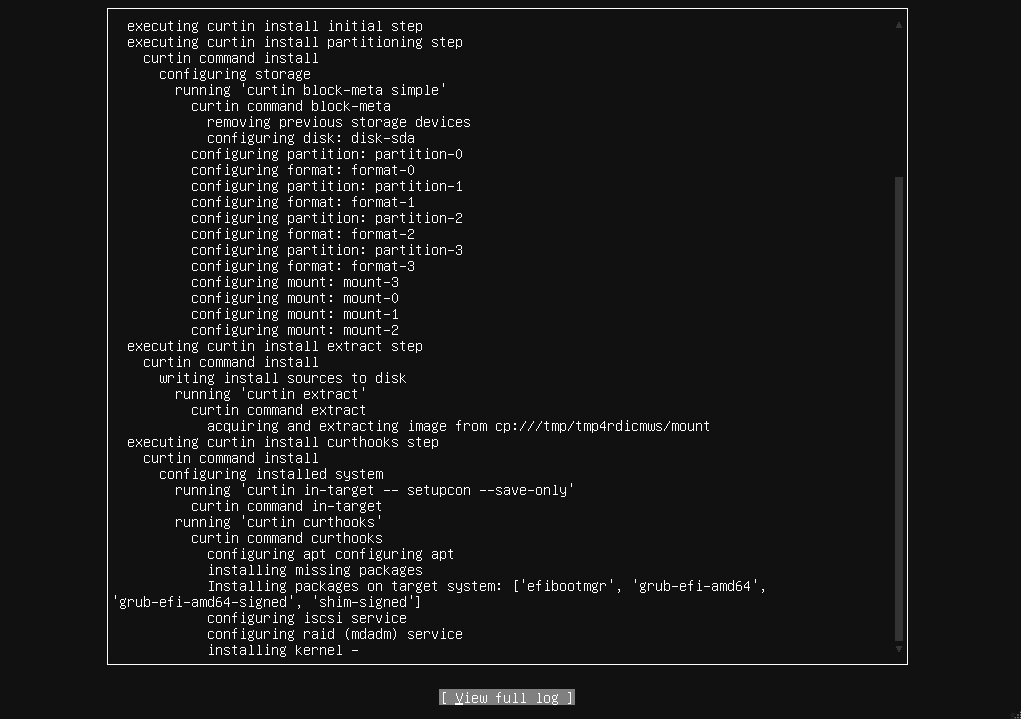
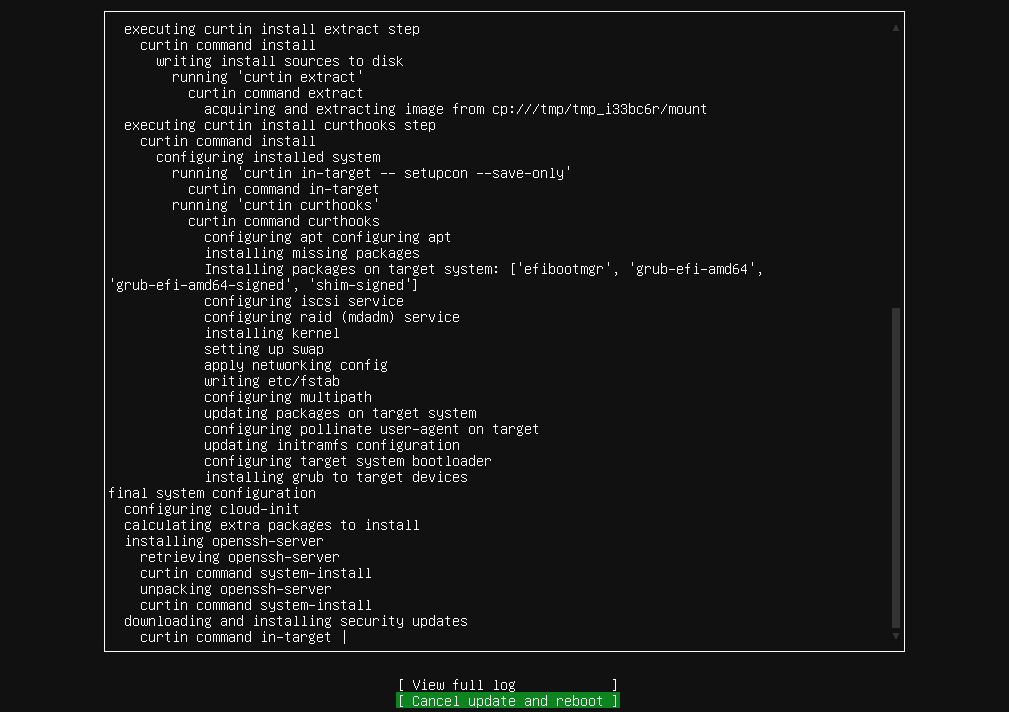 最后将虚拟机先关机,然后将虚拟机配置中的驱动器配置指向主机设备
最后将虚拟机先关机,然后将虚拟机配置中的驱动器配置指向主机设备 
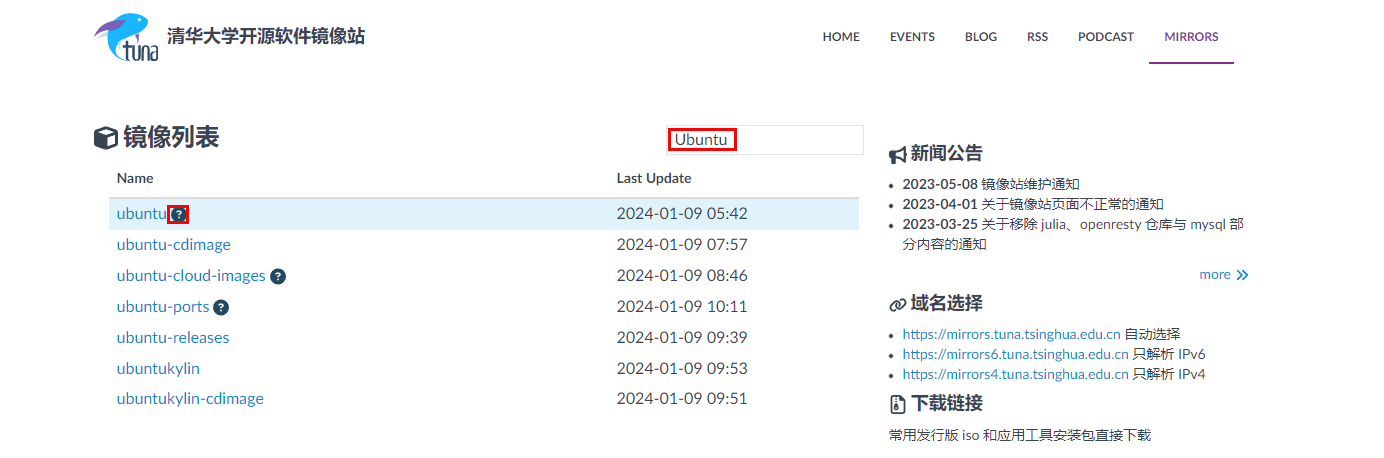 查看ubuntu版本
查看ubuntu版本